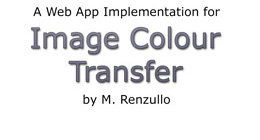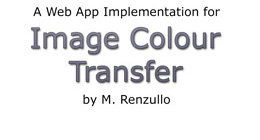
An implementation of the
Enhanced Image Colour Transfer
methods developed by T. E. Johnson,
with an additional choice of
lαβ and CIE L*a*b colour space.
Scroll down for further information.
Processing Guidance:
-Introductory Exercise:
- From the 'Samples' drop-down menu select the 'Leaning Tower' images.
- Click the 'Generate output image' button.
- Click on the 'Output' image to download it.
This exercise demonstrates the principles of processing. The output image is a version of the 'Target'
image that has been re-coloured to match the shading of the 'Palette' image.
-Image Selection
Users may select their own images for processing by clicking upon the 'Target' and 'Palette' image panels
respectively, and navigating to the directory where the images are located. Additionally, images may be
dragged and dropped onto the respective images panels.
-Processing Options
Processing parameters are initially set to recommended default values but these can be varied
by adjustment of the slider bars. The default processing is based upon the lαβ colour space but
the CIE L*a*b colour space may be selected by means of a drop-down menu. Further details on
the setting of processing parameters can be found
here. Details of the processing methods
can be found
here. Once the processing parameters have been adjusted as required, then
click the 'Generate output image' button.
Web App Features:
(
M. Renzullo)
- Choice of CIE L*a*b* and l-alpha-beta colour space processing
- Potential for simple upgrade to other colour spaces.
- User image selection by drag-and-drop or by click and navigation.
- Automatic output image download by click-on-canvas
- Worker Thread
- Very light 650 KiB achieved by utilisation of early software version.
- (Built with minimal OpenCV 2.4.10, only 'core' and 'imgproc' modules)
General:
This web app has been designed to operate on a desktop computer.
On some mobile devices, large images may require more RAM resource
to expedite processing than the browser permits.
This
Medium article gives a further overview of the web processing.
Please show your appreciation by adding a star to our GitHub repositories.
(
TJ)
(
MR)
Processing Guidance:
-Introductory Exercise:
- From the 'Samples' drop-down menu
select the 'Leaning Tower' images.
- Click the 'Generate output image'
button.
- Click on the 'Output' image to
download it.
This exercise demonstrates the
principles of processing. The output
image is a version of the 'Target' image
that has been re-coloured to match the
shading of the 'Palette' image.
-Image Selection
Users may select their own images for
processing by clicking upon the 'Target'
and 'Palette' image panels respectively,
and navigating to the directory where
the images are located. Additionally,
images may be dragged and dropped
onto the respective images panels.
-Processing Options
Processing parameters are initially set to
recommended default values but these
can be varied by adjustment of the
slider bars. The default processing
is based upon the lαβ colour space
but the CIE L*a*b colour space may
may be selected by means of a
drop-down menu. Further details on
the setting of processing parameters
can be found
here. Details of the
processing methods can be found
here.
Once the processing parameters have
been adjusted as required, then
click the 'Generate output image'
button.
Web App Features:
(
M. Renzullo)
- Choice of CIE L*a*b* and l-alpha-beta
colour space processing
- Potential for simple upgrade to other
colour spaces.
- User image selection by drag-and-
drop or by click and navigation.
- Automatic output image download by
click-on-canvas
- Worker Thread
- Very light 650 KiB achieved by
utilisation of early software version.
- (Built with minimal OpenCV 2.4.10,
only 'core' and 'imgproc' modules)
General:
This web app has been designed to
operate on a desktop computer.
On some mobile devices, large images
may require more RAM resource to
expedite processing than the
browser permits.
Please show your appreciation by
adding a star to our GitHub repositories.